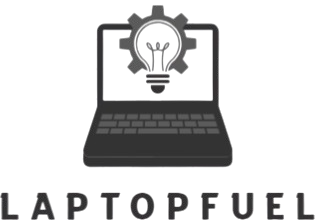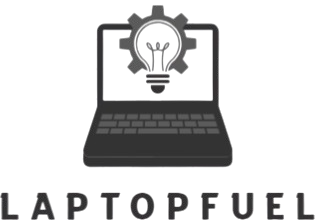
A good point of sale terminal has to be reliable, have all the features you need for your business, and above all, easy to use and program. It could be the difference between reaching your sales targets in your local cafe or restaurant and offering excellent retail service to failing and losing customers to your competitors. With a variety of POS systems to choose from in Australia, the question becomes how to find one that could work best for your business and where to find it.
The price will vary depending on the type of setup you need. POS systems are a LOT cheaper than they were 10 – 15 years ago. With a dedicated POS program and an iPad, you can instantly have a full functioning system capable of holding orders, drinks, food, delivery tracking, plus the backend accounting is totally automated and customizable.
We can supply the hardware and or software plus setup and integration into your business. We are available 24/7 for support and servicing if needed.
Most common set up is:

Ai MENU POS is perhaps, one of the most popular restaurant POS systems in Australia. Apart from its solid userbase and reliability, Ai -menu POS comes with a load of features as standard and is powered by the latest software in the industry. Don’t just take our word for it, though, here are some of the wonderful things you could get should you choose Ai – menu for your business today.
It’s A Fully-Featured POS System
Every feature you can think of that should be part of a modern restaurant POS system are available on Ai menu as standard. You will get access to the following standard POS features with Ai -menu:

Apart from the features, AI Menu POS also excels on several fronts in relation to what a modern POS should have. Here are some of the reasons why AI Menu should be your choice POS in Australia
Ai Menu POS is made to be intuitive for any type of user. To achieve this, the user interface was made with all modern UX best practices included as part of the design philosophy. The user interface has a striking resemblance to modern designs that are made to be used by anyone without much training.
Ai Menu is, by far, the best POS specifically made for restaurants and retailers. The application or terminals come with all the features you will need to streamline restaurant and retails operations.
Whether you need a contemporary tablet POS, or a more traditional payment terminal, Ai Menu has got it all covered.

There are five key criteria you can use to select the best POS system. Some of the common things you should look out for in a POS system include:
As you test-run or explore the features on a POS system you are interested in, pay attention to the unique software capabilities that could affect how you use it in your business. You’ll find that most POS systems come with slightly outdated user interfaces and operating systems because vendors rarely update them.
Go for a POS system with the latest software and operating system. The user interface should have an appearance that looks fresh and modern in addition to being user friendly. Don’t compromise the fresh looks for functionality as this is normally a sign the vendor does not take upgrades seriously, or they are probably stuck with legacy development platforms that are hard to update.
Still on software, it’s advisable to check if the one installed is compatible with your existing sales and accounting system. Of course, this is something that should form part of the procurement process. Still, sometimes you might be forced into improvising compatibility when it could have been easier going for one that is made to work seamlessly with your current setup.
What features are you interested in as business for your point of sale terminal? Do you need on-demand receipt printing or instantaneous cloud sync? Does it have to provide a touch interface for customers or not. What about payment gateways? How many should it have? Ensure you are very particular about, at least, the essential features before you purchase a POS system.
In some cases, a POS system vendor will be happy to add additional features you need as part of the after-sales services. In this case, you should have a clear picture of what you need to be developed and implemented before you procure the system. This can be done through an internal system needs assessment and shared with the POS vendor for review before you commit to using the POS system.
A modern POS system should at least have the following features inbuilt or offered on-demand at a good rate:
Gone are the days when POS systems were made to be used on a desk or behind a reception counter. Nowadays, you can get a fully-functional POS system of any size, including portable ones that be carried around your store or premises and given to customers for payments. In light of this, you should also consider the size specifications and other unique size requirements that might influence your decision regarding the POS system you use.
Portable POS systems are becoming increasingly popular in Australia, but they also have their shortcomings and may not be practical for every business out there. At the same time, it wouldn’t hurt if you actually went for both portable and fixed POS systems if you have a use for both in your business. A good POS system such as Lingo would have both types available for their customers.
POS systems need to be as intuitive and simple as possible to drive your sales and reduce the workload on your sales personnel. Ease of use means anyone can use it to make or accept payments, configure it and probably troubleshoot it when minor faults crop up during working hours. This will reduce any downtimes you might have had with a more complicated system and reduce the number of calls you gave to make to support.
To enhance user experiences, POS systems also provide some form of automation to reduce the number of steps needed to finish a transaction. For instance, a good POS system should be able to accept payment and print a receipt automatically without intervention from the operator.
Regardless of the quality of the POS system you are using, you will find that you need some kind of support from the vendor from time to time. This happens when a major fault or update is required that you cannot handle from your end. For this, it’s advisable to buy a POS system from a reputable vendor.
Excellent user and technical support will ensure that your business runs as smoothly as possible. Remember that the POS system is easily the most important piece of technology in your restaurant. Without it, you wouldn’t be able to process any sales or transactions for a period. A malfunctioning or broken POS would also mean losing money or customers if the issue is not caught and fixed speedily.