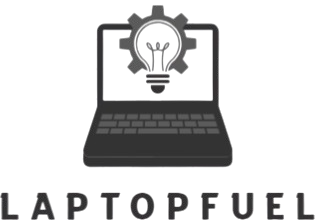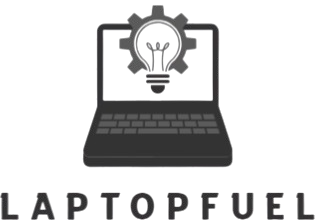
A computer network is one of the most important components in a business or home with multiple devices that need to communicate and share resources. The network could be as simple as point to point connection between devices to a complex Gigabit ethernet setup with hundreds of devices and networking components. If you are looking to build a robust computer network, then you’ll need a reputable network technician to do it for you.
There are two type of networks most people would want to be set up: home and office networks. Both have similarities in design and components as well as some obvious differences in these and other aspects. Which one are you interested in? This guide explores some of the most important aspects of
installing both networks such as installation requirements, estimated costs, how to find a network technician and so much more.
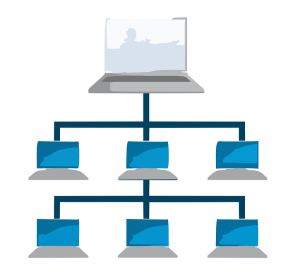
You can build a network for your home or office to connect devices and enable resource sharing such and communication. Both home and office networks may appear similar on the surface but they do have some key differences and are mostly built with different goals in mind.
For instance, you can build a home network to share internet and for entertainment purposes. Office networks, on the other hand, are primarily built to enable communication, central management and resource sharing.
Here are some differences between a typical home network and one built for office use:
Home networks usually consist of different devices each with their own set of user accounts and settings. In contrast, a typical office network will have similar devices with centrally managed user accounts and settings.
Home networks consist of devices that have equal rights in the network. This means that none of the devices connected on the network can manage or control other devices. Office networks on the other hand will have a server that will have more rights over other devices and be used to control access and settings on other devices on the network.
Office networks will almost always have a server or multiple servers for easy communications, resource management and central management. A typical home network does not require a server unless it’s included for a specific purpose like media sharing.
Computers or devices on an office network are usually set up in a work group while those in a home network don’t have to be in any workgroup at all.
You can set up a home computer set up easily with a few components such as wireless routers or ethernet cabling. A typical home computer setup consists of networking devices, a router or switch and devices. You can opt for a completely wireless network if all devices in your home network such as TVs, tablets, laptops have wireless cards. However, having both a wired and wireless setup is the most common network setup.
A network technician will help you decide what kind of setup would work best for your home depending on the devices and functionalities you are looking for. For instance, if you live in a large house, you may need multiple WIFI repeaters set up to ensure that the WIFI signal reaches every room in the house.
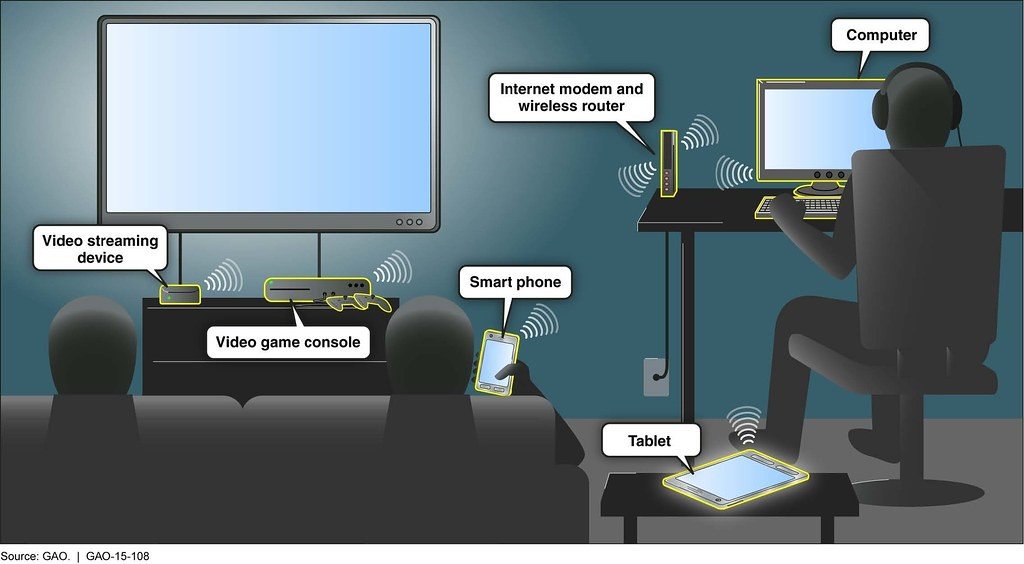
Why would you want to have a home network in the first place? Are there any benefits to connecting your devices to a network at home? Yes, there are plenty of benefits, here are some of them:

Office networks are an integral part of modern businesses. It’s hard to imagine a modern business without a robust office network in place. Without a network, it would be impossible to share resources
like printers and servers or to communicate efficiently within an office.
A typical modern office computer network requires fast ethernet connections in a variety of topologies and networking components. Some of the network devices you will need in an office computer network include:
At the same time, you may require a number of network monitoring and management software to help you manage devices in your network and share resources.
Setting up a computer network a simple home network to several thousand dollars for a complex business network. How much you end up spending mostly depends on the complexity of your computer network, components used, and the amount of work needed to complete the setup.
You can always invite a networking technician to do an assessment of your current setup and determine your needs to get a more accurate estimate of costs.
Yes, one of the primary reasons why you would want a computer network is to share common resources such as printers and servers. A printer connected to a computer network will be available to each computer within the network.
Servers are not essential in a computer network but may be useful if you want to enhance the functionalities of your home or office network. You can purchase a server if you are looking to share additional resources such as files, software and other features within a network.
You could technically choose to install the network yourself if you have all the tools and components and know how to set them up. However, working with a trained technician would make it easier and faster.
You’ll need a number of things to set up a home or office network. For instance, a typical home network requires to have routers, repeaters and ethernet cabling. You will also need a number of tools to help you in setting up the cabling and mounting devices on the network.
This depends on the contract you sign with the technician. If you agree to have them procure and supply all the equipment, then they should factor that into the final quote. Alternatively, you can choose to purchase the equipment yourself and only have the technician set them up for you.